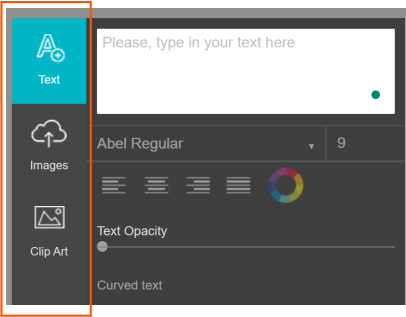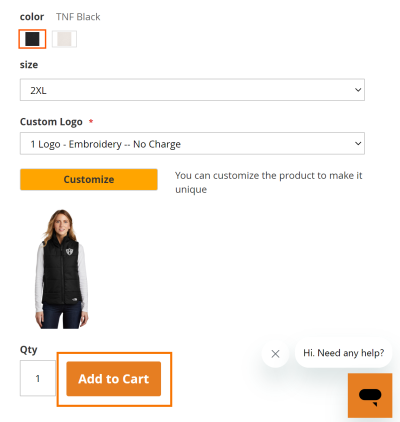My Wish List
How it works
Easy Steps to Customize
1-1. Select Options - Color, Size, Custom Logo.
1-2. Click Customize Button - this takes you to the customize page
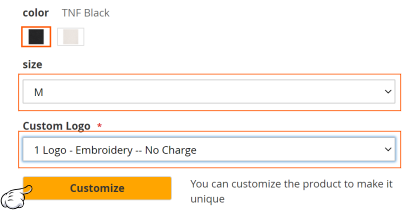
Please Choose media type from list.
Text - Type the text/monogram to sew/print.
Images - Upload logo and adjust size.
Clilp Art - You can pick up high-quality embroidery files from our portfolio.
Drag and adjust the size & colors of the object to select location to sew/print.
Don't forget to click [Save] at the right corner.